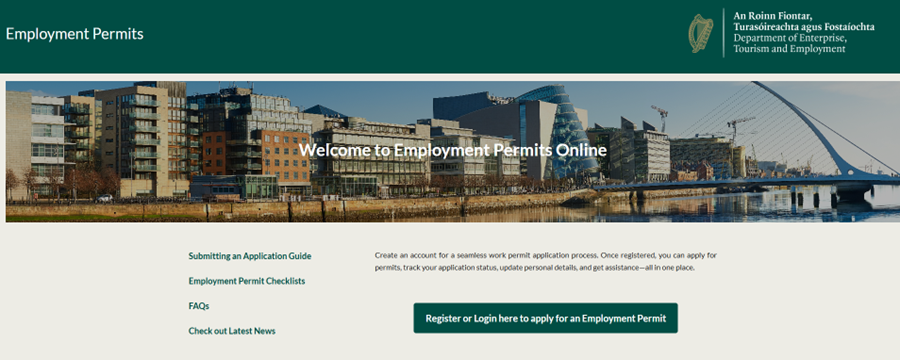Time to read: 6–8 minutes
Whether you’re an Irish employer ready to hire non-EEA talent or a prospective employee applying for your work permit, the Employment Permits Online System (EPOS) is where the process starts.
But navigating a new government portal can feel overwhelming. This guide breaks down the steps into simple, actionable instructions — no jargon, no confusion.
Understanding EPOS (Employment Permits Online System)
EPOS is the official online system used by the Department of Enterprise, Trade and Employment (DETE) to manage work permit applications in Ireland. All employers and employees must register and create their profiles here before applying.
To begin, visit the EPOS homepage:
https://employmentpermits.enterprise.gov.ie/
Part 1: How Employers Can Register on EPOS
If you’re an Irish business planning to hire overseas workers, you’ll need to create and verify your Employer Account first. Here’s how to do it:
What You’ll Need Before Starting
– Your company registration number (CRO/RCN)
– A Revenue Statement of Account (last 3 months)
– A letter from Revenue confirming your business registration and employer number
– A business email address and mobile number
Step-by-Step: Employer Registration
Step 1: Access the Portal
Go to the login page and click “Create an Account or Login to apply for an Employment Permit.”
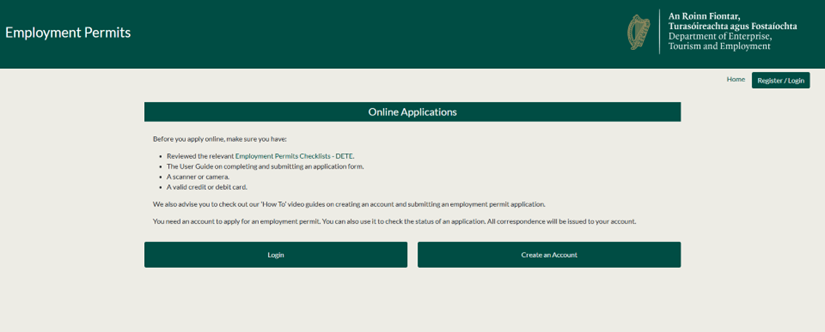
Step 2: Select “I am an Employer”
Click the green button titled “I am an Employer.”
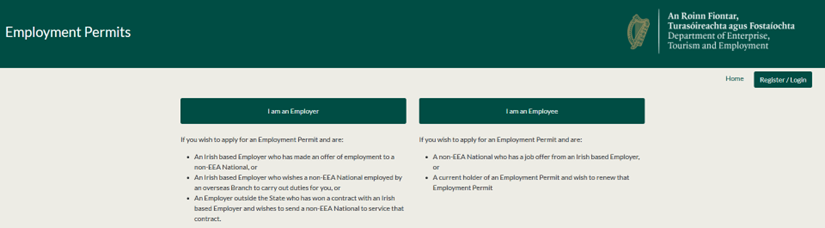
Step 3: Fill Out the Registration Form
Enter your company info, contact details, and create credentials.
Step 4: Email and SMS Verification
Confirm your email and enter the SMS code sent to your mobile.
Step 5: Create Your Company Profile
Fill out details under “My Company Profile” and submit.
Step 6: Upload Required Documents
Upload Revenue Statement of Account and confirmation letter.
Step 7: Wait for Verification
Your account becomes active once DETE verifies your profile.
Prefer to watch? Here’s the official DETE tutorial for employers:
https://www.youtube.com/watch?v=ISVOEB-v93o
Part 2: How Employees Can Register on EPOS
As a non-EEA national offered a job in Ireland, you’ll also
need an account https://employmentpermits.enterprise.gov.ie
What You’ll Need Before You Begin
– A valid email address
– A working mobile number
– Job offer details
– A secure browser to access EPOS
Step-by-Step: Employee Registration
Step 1: Visit EPOS and Select “I am an Employee”
Go to https://employmentpermits.enterprise.gov.ie and choose “I am an Employee.”
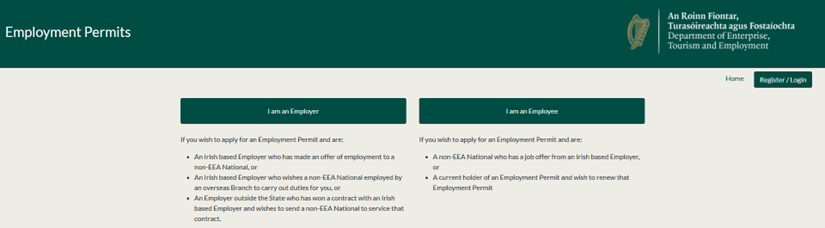
Step 2: Create Your Account
Enter your name, contact details, and create credentials. Confirm both email and phone.
Step 3: Login and Complete Your Profile
Fill in personal and work-related details to activate your account.
Need help visualizing this?
Watch DETE’s tutorial for employees:
https://www.youtube.com/watch?v=xiJpJ-xtgwE
Still Unsure?
DETE has published additional guidance and FAQs here:
https://enterprise.gov.ie/en/what-we-do/workplace-and-skills/employment-permits/latest-updates/new-eps/new-employment-permits-system.html
And if you’d rather have a helping hand — whether you’re a business owner or a skilled worker — we’re here for you.
Need help with immigiration services : Click here
Contact Platinum Immigration Consultancy Services:
Email: info@picsvisa.com
Website: https://www.picsvisa.com